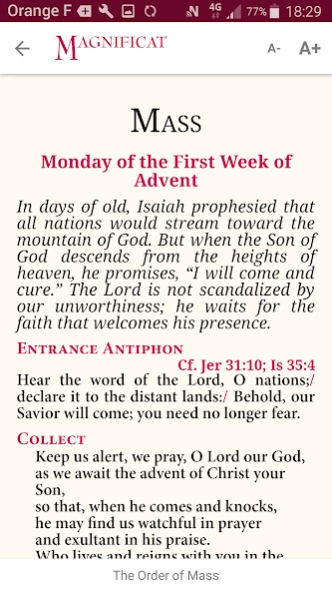Magnificat (US edition) 1.0.23
Free Version
Publisher Description
Magnificat (US edition) - Daily Mass, Prayers, Meditations...! Your prayer life will never be the same.
Welcome to your Magnificat App!
Everyday, wherever you go, the MAGNIFICAT App puts at your fingertips a treasury of beautiful prayers. Each day includes the official texts of Mass, prayers for both morning and evening inspired by the Liturgy of the Hours, and meditations drawn from the best writings of both Church Fathers and more recent spiritual masters, with inspiring profiles of saints from yesterday and today.
Like the hundreds of thousands already reading and praying with MAGNIFICAT, we know this unique app will immeasurably bless your prayer life.
The App is free for subscribers to the printed version of the USA edition.
Otherwise, it is free from the day you install the App, until the end of the month, then buy each month or subscribe for one year.
We wish you prayerful moments using this one-of-a kind application, developed with your prayer life in mind.
Help us improve this app by leaving feedback here or writing to: app@magnificat.com.
Liturgical source: United States Conference of Catholic Bishops & ICEL.
About Magnificat (US edition)
Magnificat (US edition) is a free app for Android published in the Reference Tools list of apps, part of Education.
The company that develops Magnificat (US edition) is Magnificat. The latest version released by its developer is 1.0.23.
To install Magnificat (US edition) on your Android device, just click the green Continue To App button above to start the installation process. The app is listed on our website since 2023-05-10 and was downloaded 3 times. We have already checked if the download link is safe, however for your own protection we recommend that you scan the downloaded app with your antivirus. Your antivirus may detect the Magnificat (US edition) as malware as malware if the download link to com.magnificat.magnificat.usa is broken.
How to install Magnificat (US edition) on your Android device:
- Click on the Continue To App button on our website. This will redirect you to Google Play.
- Once the Magnificat (US edition) is shown in the Google Play listing of your Android device, you can start its download and installation. Tap on the Install button located below the search bar and to the right of the app icon.
- A pop-up window with the permissions required by Magnificat (US edition) will be shown. Click on Accept to continue the process.
- Magnificat (US edition) will be downloaded onto your device, displaying a progress. Once the download completes, the installation will start and you'll get a notification after the installation is finished.